UI - Text Box
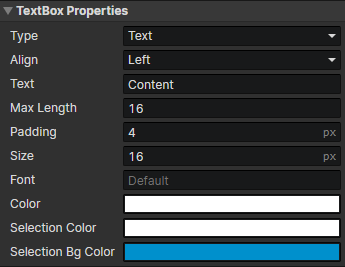
Text Box Properties
Modify text box properties with the "Set Text Box" command
- Type
- Text:Enable parameters (Text, Max Length)
- Number:Enable parameters (Number, Min, Max, Decimal Places)
- Align:Left, Center, Right
- Text:The text content of the element read by "Set String" command
- Max Length:Maximum number of allowed text characters
- Number:The numerical value of the element, read by "Set Number" command
- Min:Minimum value allowed
- Max:Maximum value allowed
- Decimal Places:The maximum number of decimal places allowed
- Padding:The left and right paddings of the text box, which affect the width of the input area
- Size:Font size
- Font:Enter the font name, separated by commas if there are multiple fonts, and list them in order of priority from left to right.
- Color:Text color
- Selection Color:Text color of the selected section
- Selection Bg Color:Background color of the selected section