UI - Progress Bar
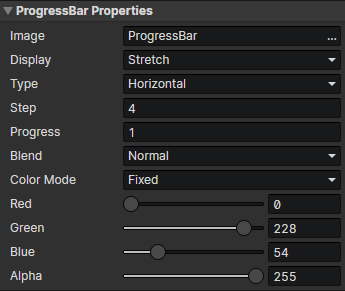
Progress Bar Properties
Modify progress bar properties by "Set Progress Bar" command
- Image:Image File
- Display
- Stretch
- Clip:Enable Parameter (Clip)
- Clip:Crop the specified rectangular area
- Type
- Horizontal
- Vertical
- Circular:Enable parameters (Center X, Center Y, Start Angle, central Angle)
- Center X:Center X of the circular progress bar
- Center Y:Center Y of the circular progress bar
- Start Angle:Start angle of the circular progress bar, right = 0 degrees, clockwise
- Central Angle:The angle at the end of the circular progress bar minus the angle at the beginning
- Step:The texture sampling length of the horizontal / vertical progress bar is an integer multiple of the step,The texture sampling angle of the circular progress bar is an integer multiple of the step,Step = 0 means disable
- Progress:Initial progress of progress bar (0 ~ 1)
- Blend
- Normal
- Additive
- Subtract
- Color Mode
- Texture Sampling:Use the pixel colors in the progress bar image
- Fixed:Replace the pixel color in the progress bar image with the specified color, enable parameters (red, green, blue, opacity)
- Red:Red component of the progress bar color in fixed color mode
- Green:Green component of the progress bar color in fixed color mode
- Blue:Blue component of the progress bar color in fixed color mode
- Alpha:Alpha component of the progress bar color in fixed color mode