Scene - Settings
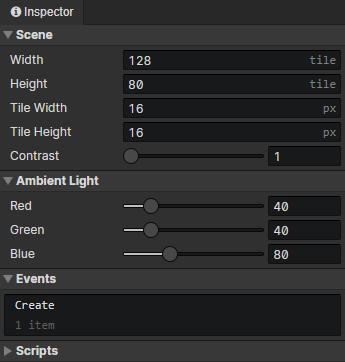
Open this panel via the settings button in the scene toolbar
- Width:The number of horizontal grids in the scene (0-512).
- Height:The number of vertical grids in the scene (0-512).
- Tile Width:The width of the scene grid (16 - 256).
- Tile Height:The height of the scene grid (16 - 256).
- Contrast:The color factor of the screen after light synthesis, used to brighten colors in dark environments.
- Ambient Light - Red:Original color (red) * Ambient Light (red) / 255 * Contrast = Final color (red)
- Ambient Light - Green:Original color (green) * Ambient Light (green) / 255 * Contrast = Final color (green)
- Ambient Light - Blue:Original color (blue) * Ambient Light (blue) / 255 * Contrast = Final color (blue)
- Events:Destroying a scene will stop the execution of scene events.
- Create:Triggered at scene initialization (once)
- Autorun:Triggered when the scene is loaded (including after loading savedata)
- Scripts:Add Javascript files to extend this scene