Particle - Layer
General

- Name:Particle layer name
- Emission Area:
- Point:Particles are emitted from a point, enable parameters (X, Y)
- Rectangle:Particles are emitted from a random position inside a rectangle, enable parameters (X, Y, Width, Height)
- Circle:Particles are emitted from a random position inside a circle, enable parameters (X, Y, Radius)
- Screen Edge:Particles are emitted from the edge of the screen, the emission position is related to the initial movement angle, suitable for making weather effects
- Emission Count:Stop emitting particles after the specified number of particles have been emitted. If set to 0, there is no limit to the number.
- Initial Delay:Delay the time to emit particles.
- Interval:The emission interval time of the particles.
- Lifetime:The time from emission to destruction of the particle.
- Lifetime Dev:Lifetime ± Lifetime time deviation (random) = Final lifetime
- Fadeout:Time for particles to transition to transparency before destruction
Anchor
- Anchor X:Horizontal position of the particle connection point
- Anchor Y:Vertical position of the particle connection point
- Anchor Speed X:Change in "Anchor X" per second
- Anchor Speed Y:Change in "Anchor Y" per second
tip
The anchor point (0, 0) is at the center of the particle
Movement
- Movement Angle:The angle of the initial speed of a particle
- Movement Speed:The initial speed of a particle
- Accel Angle:Change in "movement angle" per second
- Accel:Change in "movement speed" per second
Rotation
- Rotation Angle:Initial angle of the particle
- Angular Velocity:Change in "rotation angle" per second
- Angular Accel:Change in "angular velocity" per second
Horizontal Rotation
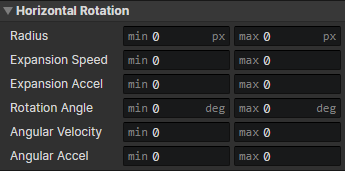
- Radius:Amplitude of the particle moving left and right, used to simulate rotation around the Y-axis
- Expansion Speed:Change in "radius" per second
- Expansion Accel:Change in "expansion speed" per second
- Rotation Angle:Angle from the Y axis to the current position of the particle after horizontal rotation, right = 0 degrees, clockwise rotation
- Angular Velocity:Change in "rotation angle" per second
- Angular Accel:Change in "angular velocity" per second
Scale
- Scale Factor:Scale factor for particle size, 1 = 100%.
- Expansion Speed:Change in "scale factor" per second
- Expansion Accel:Change in "expansion speed" per second
Rendering
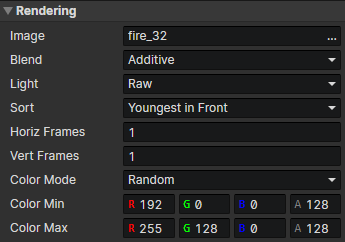
- Image:Spritesheet Image file
- Blend:Normal, Additive, Subtract
- Light
- Raw:Unaffected by light
- Global Sampling:Sampling light from multiple pixel locations where the image is located to composite the final color
- Ambient Light:Use the ambient light of the current scene to composite the final color.
- Sort:
- Youngest in Front:The newly generated particles are displayed in front of the old ones.
- Oldest in Front:The old particles are displayed in front of the newly generated particles
- By Scale Factor:Particles with larger scaling factors are displayed in front
- Horizontal Frames:The number of horizontal frames of the spritesheet, randomly selected a column when generating particles
- Vertical Frames:The number of vertical frames of the spritesheet, randomly selected a row when generating particles
- Color Mode:
- Fixed:Enable parameter (Color)
- Random:Enable parameters (Color Min, Color Max)
- Easing:Enable parameters (Color Easing, Color Start Min, Color Start Max, Color End Min, Color End Max)
- Texture Sampling:Enable parameters (Tint - Red, Tint - Green, Tint - Blue, Tint - Grayscale)