UI - Dialog Box
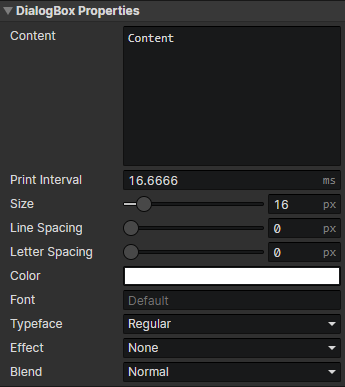
Dialog Box Properties
Modify dialog box properties by "Set Dialog Box" command
Control dialog printing by "Control Dialog Box" command
- Content:Text content, insert rich text tags via "Right-click menu -> Tags"
- Print Interval:If set to 0, all text is printed directly, otherwise, text is printed at fixed intervals until the end of printing or the current page is filled.
- Size:Text font size (10 ~ 400)
- Line Spacing:Distance between lines of text (in pixels)
- Letter Spacing:Distance between each text in the same line (in pixels)
- Color:Initial color of the text
- Font:Enter the font name, separated by commas if there are multiple fonts, and list them in order of priority from left to right.
- Typeface:Regular, Bold, Italic, Bold Italic
- Effect
- None
- Shadow:Enable parameters (Shadow X, Shadow Y, Effect Color)
- Stroke:Enable parameters (Stroke Width, Effect Color)
- Outline:Similar to "stroke", the line width is fixed at 1 pixel, enable parameter (Effect Color)
- Shadow X:Horizontal offset distance of text shadow (in pixels)
- Shadow Y:Vertical offset distance of text shadow (in pixels)
- Stroke Width:The width of the text stroke line, half of which is obscured inside the text and the other half outside.
- Effect Color:Shadow / stroke / outline color
- Blend:Normal, Additive, Subtract