UI - Common
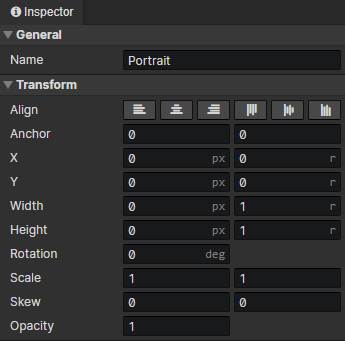
General
- Name:Element name, no real use
Transform
- Align:Left, Center, Right, Top, Middle, Bottom
- Anchor:Horizontal + vertical positions of the element's connection point
- X:Horizontal position of the element in the container, pixel value + scale of the container width
- Y:Vertical position of the element in the container, pixel value + scale of the container height
- Width:Element width, pixel value + scale of container width
- Height:Element height, pixel value + scale of container height
- Rotation:Rotation angle of the element around the anchor point, right = 0 degrees, clockwise
- Scale:The horizontal + vertical scaling factors of the element, set to -1 is equal to the flipped
- Skew:Horizontal + vertical skew factors of the element
- Opacity:Used to adjust the visibility of the tilemap in the scene
Events
- Autorun:Triggered when the element appears
- Mouse Down LB:Triggered when left mouse button is pressed
- Mouse Down RB:Triggered when right mouse button is pressed
- Mouse Down:Triggered when a mouse button is pressed. Get the button code by "Set Number" command and check the button code (0 ~ 4) by "Switch" command.
- Mouse Up LB:Triggered when left mouse button is released
- Mouse Up RB:Triggered when right mouse button is released
- Mouse Up:Triggered when a mouse button is released. Get the button code by "Set Number" command and check the button code (0 ~ 4) by "Switch" command.
- Mouse Move:Triggered when the mouse is moved over the element
- Mouse Enter:Triggered when the mouse enters the rectangular area of the element
- Mouse Leave:Triggered when the mouse leaves the rectangular area of the element
- Click:Triggered when the mouse is pressed in an element, stays inside the rectangular area of the element, then released
- Double Click:Triggered when the mouse is double-clicked in the element.
- Wheel:Triggered when the mouse wheel slides up or down in the element. Get the Delta Y of the mouse wheel by the "Set Number" command, if it is less than 0, it means slide up, if it is greater than 0, it means slide down.
- Input:A specific event for the text box, which will be triggered by entering text in the text box.
- Focus:A specific event for the text box, which will be triggered when the textbox is switched to input mode.
- Blur:A specific event for the text box, which will be triggered when the textbox exits input mode.
- Destroy:When the element is deleted by the "Delete Element" command, the event is triggered before it is deleted
- Custom Events:Custom events can be called via plugins
tip
For performance optimization reasons, if the position of an element is outside the parent element, clicking on the outside part will not trigger a pointer event, e.g., mouse down event.
Scripts
Add Javascript files to extend this element