UI - Image
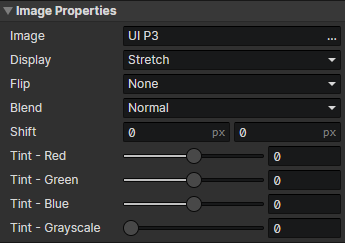
Image Properties
Modify image properties with the "Set Image" and "Tint Image" commands
- Image:Image File
- Display
- Stretch:Enable Parameters (Flip, Shift X, Shift Y)
- Tile:Enable Parameters (Flip, Shift X, Shift Y)
- Clip:Enable Parameters (Flip, Clip), draw the image in the rectangular cropping area to the screen
- Slice:Enable Parameters (Clip, Border), Cut the image into 9 parts according to the border size (4 corners, 4 edges, 1 center rectangle) and tile them into the element
- Flip
- None
- Horizontal
- Vertical
- Both
- Blend
- Normal
- Additive
- Subtract
- Mask:When mask mode is enabled, the overlapping part of the image in the child element and the current image will be rendered, color 1(RGB) * color 2(RGB) / 255 = final color
- Shift X:Horizontal offset distance of the image texture (in pixels)
- Shift Y:Vertical offset distance of the image texture (in pixels)
- Clip:Crop the specified rectangular area
- Border:Cut the image into 9 parts according to the border size (4 corners, 4 edges, 1 center rectangle) and tile them into the element, border = the length of the square sides of the 4 corners
- Tint - Red:Original color (red) + Tint (red) = Final color (red)
- Tint - Green:Original color (green) + Tint (green) = Final color (green)
- Tint - Blue:Original color (blue) + Tint (blue) = Final color (blue)
- Tint - Grayscale:Grayscale is the opposite of saturation, the higher the grayscale the lower the saturation