Follow Actor
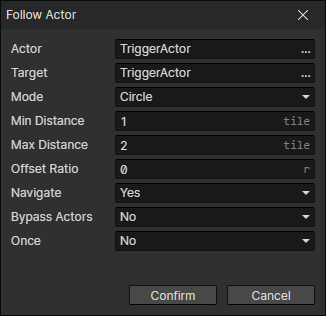
- Actor:Actor Getter
- Target:Actor Getter
- Mode
- Circle:Actor A follows Actor B within a circle.
- Min Distance:When the distance is less than the minimum distance, actor A will move away from actor B.
- Max Distance:When the distance is greater than the maximum distance, actor A will approach actor B.
- Offset Ratio:If there are multiple actors following the same actor and the following distance is the same, you can set different offset ratios separately to avoid overlap.
- Rectangle:Actor A follows Actor B within a rectangle.
- Min Distance:When the horizontal distance is less than the minimum distance, actor A will move away from actor B.
- Max Distance:When the horizontal distance is greater than the maximum distance, actor A will approach actor B.
- Vert Distance:When the Y-axis distance between actors is greater than the "vertical distance", actor A will approach actor B on the Y-axis.
- Navigate:Repeat pathfinding when following the actor, enable parameters (Bypass Actor)
- Bypass Actors:Bypass other actors when pathfinding
- Once:The actor stops following after reaching his destination
- Circle:Actor A follows Actor B within a circle.
tip
Circle following mode
- It can be used to follow teammates, or to follow enemies, to get close to the target and cast skills, or to keep a distance from enemies by increasing minimum following distance.
Rectangle following mode
- When the attack direction is only left and right, it is suitable to use this following mode.