Add Animation Component
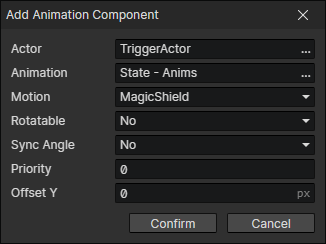
- Actor:Actor getter
- Animation:Animation File
- Motion:A motion of the animation (Animation + Motion = Anim Component ID)
- Rotatable:When on, animation rotation is affected by angle
- Sync Angle:When turned on, the animation angle is automatically set to the actor angle
- Priority:The priority of this animation layer
- Less than 0:The animation component is displayed below the actor animation
- Greater than or equal to 0:The animation component is displayed at the top of the actor animation
- Offset Y:The vertical offset distance (in pixels) of the animation rendering position.
tip
Example: After the actor adds the "magic shield" state, add the related animation component, and when the "magic shield" state disappears, remove the related animation component.