File - State
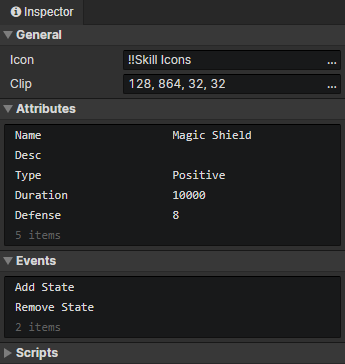
General
- Icon:State icon, loaded into the image element via the "Load Image" command
- Clip:Crop the specified rectangular area of the state icon
Attributes
Support Boolean, Number, String, and Enumeration(String) types.
Add custom attributes in "Window -> Object Attribute".
Read or write state attributes via "Set Boolean", "Set Number", "Set String" commands.
Events
Access "event trigger actor" in the event to get the actor with this state
Access "event trigger state" in the event to get this state
- Add State:Triggered when an actor adds this state via "Change Actor State" command
- Remove State:Triggered when an actor removes this state with the "Change Actor State" command, or when the state times out
- Custom Events:Custom events can be called via the "Call Event" command
Scripts
Add Javascript files to extend this state