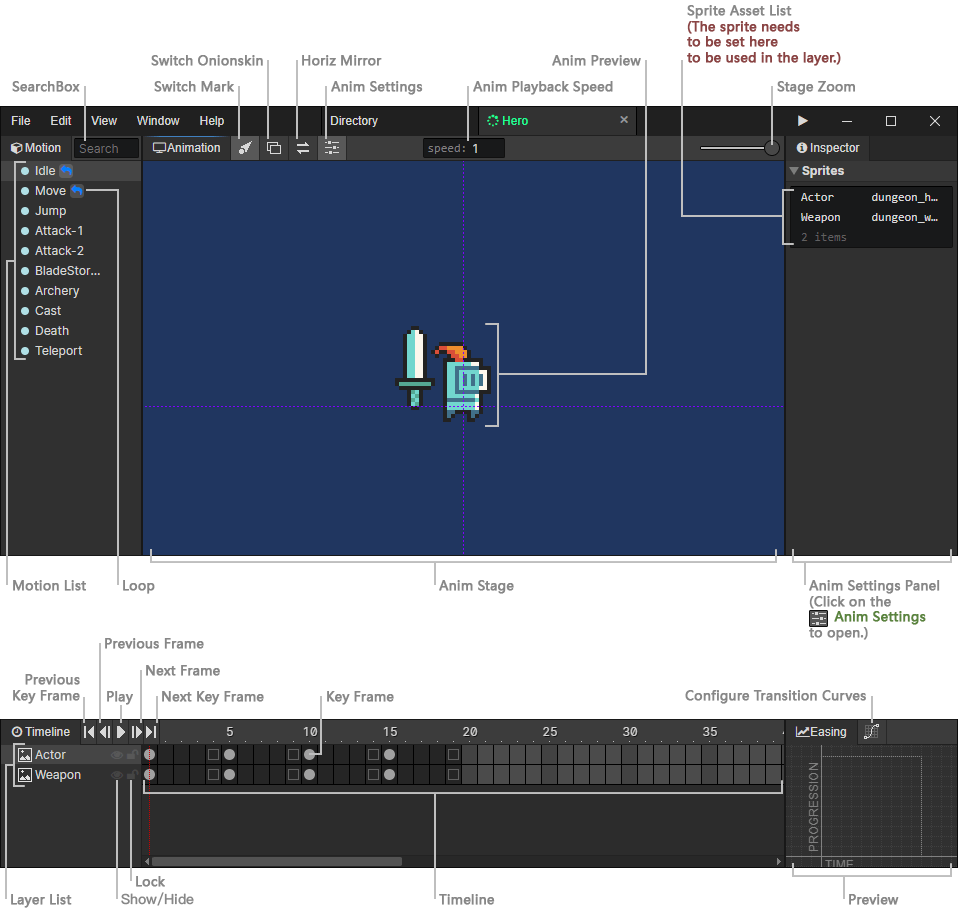Animation
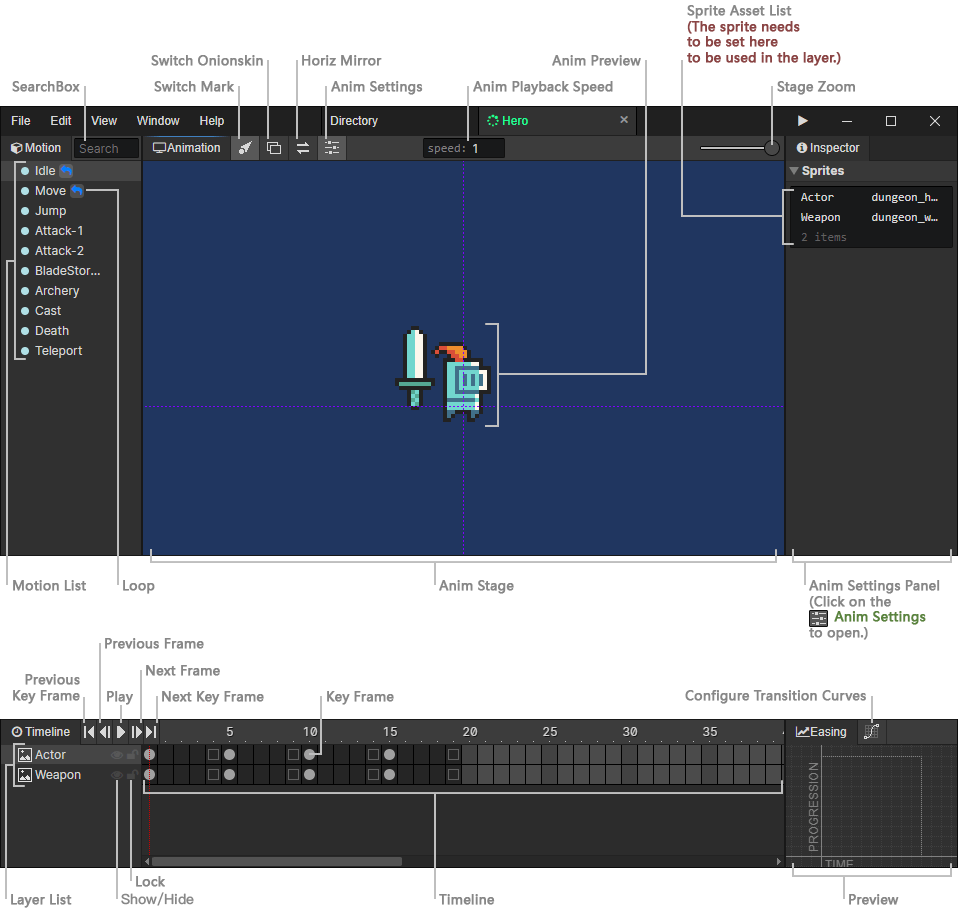
Motion List
- Search Box:Enter keywords to search for motions, press Escape to clear the search content, and press "Back Mouse
Animation Stage
- Switch Mark:Show or hide marker patterns such as joints, particles.
- Switch Onionskin:Show semi-transparent sprites of the previous and next frames of the current frame when turned on
- Horizontal Mirror:Flip the animation in the stage horizontally with the Y axis as the symmetry axis
- Animation Settings:Open the animation settings panel on the right
- Playback Speed:Animation playback speed during preview, you can reduce the speed to see the details, not affected when running the game.
- Stage Zoom:From left to right, the five scaling levels are 25%, 50%, 100%, 200% and 400%.
Animation Settings Panel
Layer List
- Show / Hide:You can hide the animation layers you don't want to see
- Lock:Keyframes in locked layers cannot be selected to avoid misuse
Timeline
- Previous keyframe:Jump to the previous keyframe of the current frame
- Next keyframe:Jump to the next keyframe of the current frame
- Previous frame:Jump to the previous frame of the current frame
- Next frame:Jump to the next frame of the current frame
- Play / Pause:If the animation is paused, play the animation, otherwise pause it
- Keyframe:When selected, you can set the animation frame parameters
Easing
- Configure transition curves:Open the "Easing" Window